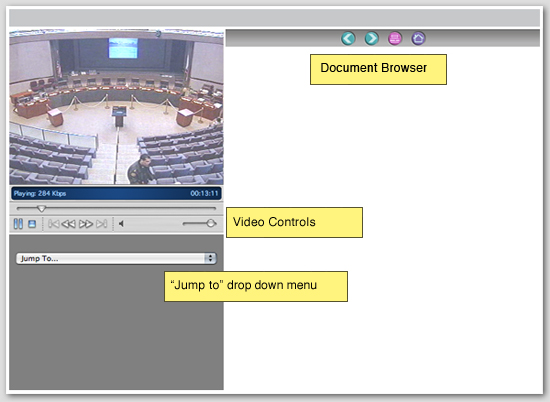About the Media Window
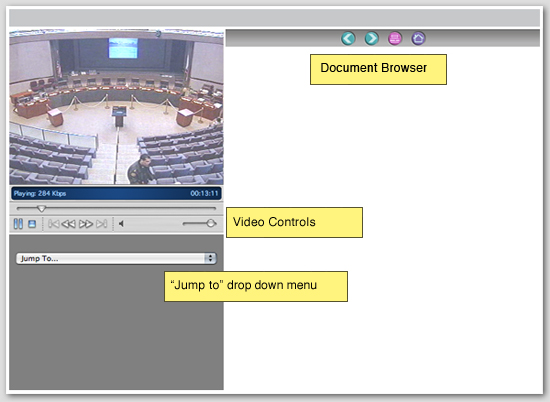
Document Browser
When a document is shown in the area below, use these buttons to browse to the next or previous document, print a document or to return to the first document.
Video Controls
Use these buttons to control the video by pausing, stoping, rewinding, and fast forwarding. The speaker icon and slider allow the volume to be turned on or off.
“Jump to” drop down menu
Clicking on this menu will show a list of items,which when selected will cause the video to fast forward or rewind to the point at which the item takes place.